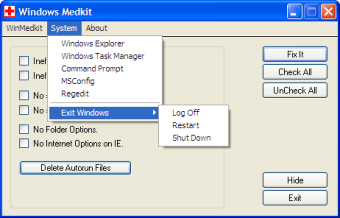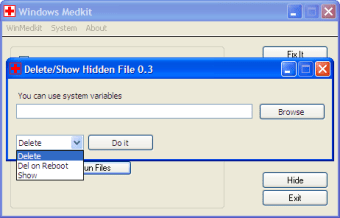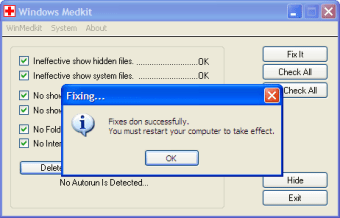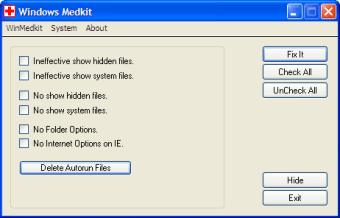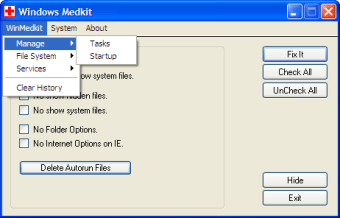Post-virus optimization
In the search for the meanest, leanest computer around, dedicated techies are always looking for better ways to optimize their machines. There are often several parts to this optimization, however, and it can be tiring and complicated to check each individually. What could be better, then, than a program that optimizes everything from one interface?!
That's precisely what Windows Medkit does, a small application that combines multiple management tasks, from start-up and tasks to automatic shutdown and history clearing. The developer maintains that it is mainly intended for post-virus cleaning, but it is actually quite a flexible tool that can be used for various purposes. Windows Medkit also provides a centralized interface for Windows Explorer and other system utilities such as Command Prompt and Registry.
The main problem with Windows Medkit is that it focuses on more advanced tasks. It has no help file, wizards or guide, so unless you know exactly what you need to do, many of the options will be too advanced. If you do know what you are doing, however, Windows Medkit is a handy little tool to help keep your machine in top condition.
Windows Medkit is a flexible tool for advanced care of your computer, especially after getting rid of a virus.